Good Tips on Keeping that New PC Clean and Pure, Safe, working…
” Here is what you need to do before you do anything else.
1: CHECK YOUR FIREWALL SETTINGS Do this before you even connect your computer to the Internet. Firewalls prevent certain unwanted traffic from reaching your computer, including worms that spread through network connections. New laptops and desktops with Windows Vista (and, come Oct. 22, the next version of the operating system, Windows 7) and netbooks using Windows XP SP2 or higher have a firewall that is built in and turned on by default. You can make sure all is well by going to the Windows Security Center, clicking Start, then Control Panel, then Security Center and Windows Firewall.
2: CONTINUALLY UPDATE YOUR SOFTWARE Even though you have a new machine, chances are that security fixes have been issued since the manufacturer loaded the software, so you will want to download those as soon as you get online.
Your new PC may prompt you to check for updates from Microsoft, but, if not, open Windows Update by clicking the Start button, then All Programs and then Windows Update. On the left pane, click “check for updates.” (For more information about Windows Security, see microsoft.com/protect.)
3: ADD SECURITY SOFTWARE Firewalls won’t help fend off viruses or Trojan horses that can come through e-mail messages, Web sites and pop-up ads. Given the frightening number of malicious programs that aim for Windows PCs, owners of these machines really need to use some security software. There are several free antivirus programs, like AVG 8.5 Free, Avast Antivirus and the forthcoming Microsoft Security Essentials, so even penniless students have no excuse to go without. Note that Vista comes with Windows Defender, which blocks spyware and pop-up ads, and that program can be downloaded free by Windows XP SP2 machines.
Since a lot of malicious programs now come through Web sites, you will also want to use one of the many free tools available to help you avoid malicious sites. Microsoft’s newest browser, Internet Explorer 8, will warn you if you try to visit sites it deems unsafe, deceptive or carriers of a common Web attack type called “cross-site scripting” attacks. Other browsers, including Chrome, Firefox and Safari, also warn users about potentially unsafe sites, using a blacklist kept by Google. There is also McAfee’s SiteAdvisor, a free add-on for the Internet Explorer and Firefox browsers (the latter works on both Windows and Mac), that shows site reputation information within search results pages, including warnings about potentially dangerous sites.
4: AUTOMATIC UPDATES everything, download Secunia PSI, a free tool that will help you make sure that all the programs on your PC get security patches.
5 BE CAREFUL Speaking of that, always be careful about which software you install from the Internet, OR FROM OTHERS, whether you have a PC or a Mac. These programs can contain vulnerabilities, and pirated programs and random add-ons may be outright malicious. http://www.nytimes.com/2009/09/03/technology/personaltech/03basics.html?_r=1&em
6: BACK UP YOUR HARD DRIVE. External hard drives are cheap these days, about 100 dollars, so back up all, all of your computer on an external flash drive periodically… admit it or not, the chance of getting at least one had drive crash is a definite possibility for whatever reasons now too, and you will be glad you had your computer backed up.
Do see
Windows Computers – Backup http://wittnessed.wordpress.com/2009/01/19/windows-computers-backup/
http://thenonconformer.wordpress.com/2009/04/09/the-average-illiterate-computer-users-are-taking-a-great-risk/
https://witnessed.wordpress.com/2009/01/12/dealing-with-viruses-trojan-agents/
https://witnessed.wordpress.com/2008/11/10/trouble-shooting-my-windows-computer/
http://anyonecare.wordpress.com/2008/11/03/dealing-effectively-with-computer-viruses/
http://mccainvrsobama.wordpress.com/2009/05/08/troubleshooting-computer/





































































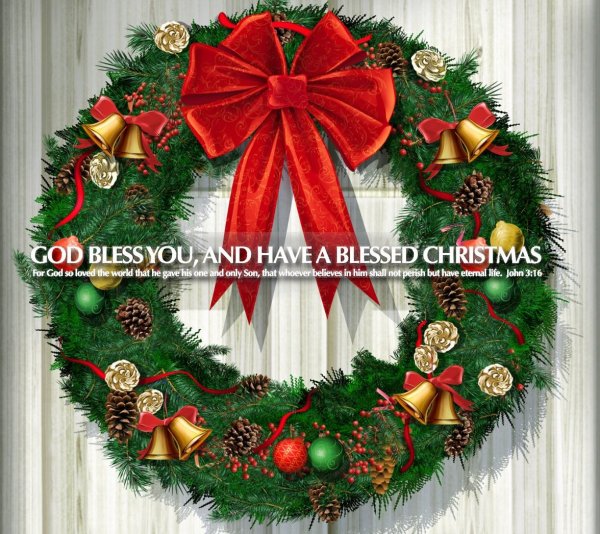
You must be logged in to post a comment.